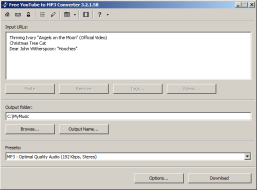We believe we have achieved this and that AVG 2011 is the company’s most advanced consumer and small business solution to-date.
So let’s walk you through the new and enhanced features.
Social Networking Protection
Keeps you and your friends safe on social networks by checking all links exchanged in real time. It runs automatically as soon as you install AVG Internet Security 2011.
Community Protection Network
Acts as a neighborhood watch, protecting the online community by anonymously sharing the latest threat information to make sure everyone stays as safe as possible.
Protective Cloud Technology
Multiple scanning engines and behavioral detection systems simultaneously identify emerging and previously unknown threats. Once identified, solutions can be developed and the AVG solution is updated in near real time.
AVG uses cloud technologies to collect malware samples and suspicious activity reported by our users. The technologies assess exploits and determines their nature using multiple and different technologies to those available at the end-point.
It provides intelligence information to researchers and our automated malware processing engines to either create new signatures or enhance/relax rules in our security engines. We then share this intelligence about new threats or false detections as information become available with our endpoints. We are using three backend systems to contribute to this effort, which process around 800 million requests a day per datacenter.
Smarter Scanning
Uses minimal resources when you’re at your PC and switches to high-priority mode when you’re not. Scheduled and on-demand scanning is possible, with scans working significantly faster than previous version by avoiding files known to be safe and concentrating on potential problem areas. Auto-Fix Button Monitors your protection level and reports back if it finds a problem. Next to the problem message is an Auto-Fix button; with one click, users can continue about their business knowing they are safe again.
Desktop Widget
Provides quick and simple access to AVG 2011’s main features, as well as relevant news and updates.
Threat Labs
AVG has also developed a new website
Threat Labs that offers detailed insight behind web threats in order to explain a site’s potential danger and help prevent users from accidentally visiting a dangerous site. Threat Labs also provides comprehensive website security reports and presents a weekly breakdown of the types of threats lurking on sites. In addition to accessing the site directly, users can click through to Threat Labs from Linkscanner Safe Search results to see the exact nature and information on the danger Linkscanner is notifying them of.
The Enhanced LinkScanner® Surf and Search-Shield
AVG LinkScanner® Surf-Shield checks web pages in real time when the user enters a web address in their browser, and alerts users whenever it detects suspicious behaviour, before they click on links and visit hazardous sites. Enhanced to guarantee our best detection rates, users are free to surf, shop and use social networks knowing that AVG LinkScanner® Surf-Shield is helping to protecttheir online identities and personal information.
AVG LinkScanner® Search-Shield shows safety ratings in your search engine results list, allowing users to assess the safety of a given site before they go there. It works in tandem with Google, Yahoo!, Bing and other selected search providers, placing a safety rating next to each link that advises users which sites can be trusted and which should be avoided. Sites are rated in four categories, each of which is color-coded for easy recognition.
Anti-Virus, Resident Shield and Smart Anti-Rootkit These features help protect users from falling victim to, or unwittingly spreading, a virus, worm or Trojan. Furthermore, AVG Resident Shield provides an additional layer of protection by examining files for threats as they are being copied, opened or saved. If a threat is found, ResidentShield will automatically prevent you from opening the affected file. AVG Smart Anti-Rootkit technology detects malicious programs that try to hide deep within systems. The user-level view of the file system and six processes are analyzed with the operating system’s kernel and any discrepancies are reported as the possible presence of a root-kit.
Firewall
The AVG Firewall protects against malicious attacks by examining communications on each network port. It immediately blocks unauthorized access attempts and now includes smart intrusion prevention capabilities to keep home and work networks – be they wired or wireless - even more secure.
The AVG Firewall also protects against both inbound and outbound attacks, where malicious software takes control of your computer and attempts to cause damage to other people. AVG’s Firewall consults a database of trusted applications when it detects an attempted connection. It will allow communication to take place if it determines the application is trusted, reducing interruption from pop-ups.
Conversely, it AVG Firewall blocks all communication if it detects a threat. This significantly reduces the chance of any information leaking before the threat is quarantined. With AVG 2011, the firewall advisor will recommend what action should be taken if the AVG applications database is not being used.
The key advantage of using AVG’s Firewall is that it is heavily integrated with the other components within the AVG suite, meaning they work together and learn from each other to provide the most complete protection.
Email Scanner
Checks email attachments and links for threats. Works as a plug-in for popular applications like Microsoft Outlook 2010 or as a personal scanner for accounts using POP3 and SMTP. AVG Email Scanner also supports IMAP email accounts, as well as secure communications (SSL) between email clients and servers.
System Tools
This provides an overview of a user’s Windows startup configuration and allows users to easily turn applications off in order to improve PC performance and shorten Windows start-up times. Also offers insight into all processes running on a system so users can make informed decisions about the safety and trust level of their files.
I'm also linking to a podcast by AVG CTO Karel Obluk, who explains in some detail the new features and the technology behind them. Read more
AVG Blogs AVG Product Team http://product-team.blog.avg.com/2010/10/deep-dive-on-new-features-in-avg-2011.html#ixzz1GUdrAbjx Free AntivirusThanks you for comments.